Quick Start
Get started with Youtu-GraphRAG in minutes - Deploy using Docker or Web UI for Graph Retrieval-Augmented Complex Reasoning.
Overview
This guide will help you quickly set up and run Youtu-GraphRAG using either Docker or Web UI deployment. Choose the method that best fits your environment and needs.
Prerequisites
| Item | Requirement |
|---|---|
| Operating System | macOS, Linux, or Windows with Docker |
| Memory | Recommended 8GB or more |
| Disk Space | At least 2GB free space |
| Network | Internet connection for model downloads |
| LLM API | OpenAI-compatible API (e.g., OpenAI, DeepSeek, etc.) |
Method 1: Docker Deployment (Recommended)
Docker provides the most reliable and consistent deployment experience across different environments.
Step 1: Install Docker
If you don't have Docker installed, follow the official Docker installation guide.
Step 2: Clone and Configure
Step 3: Configure Your LLM API
Edit the .env file with your LLM API credentials:
Step 4: Build and Run
Step 5: Access the Web Interface
Open your browser and navigate to: http://localhost:8000
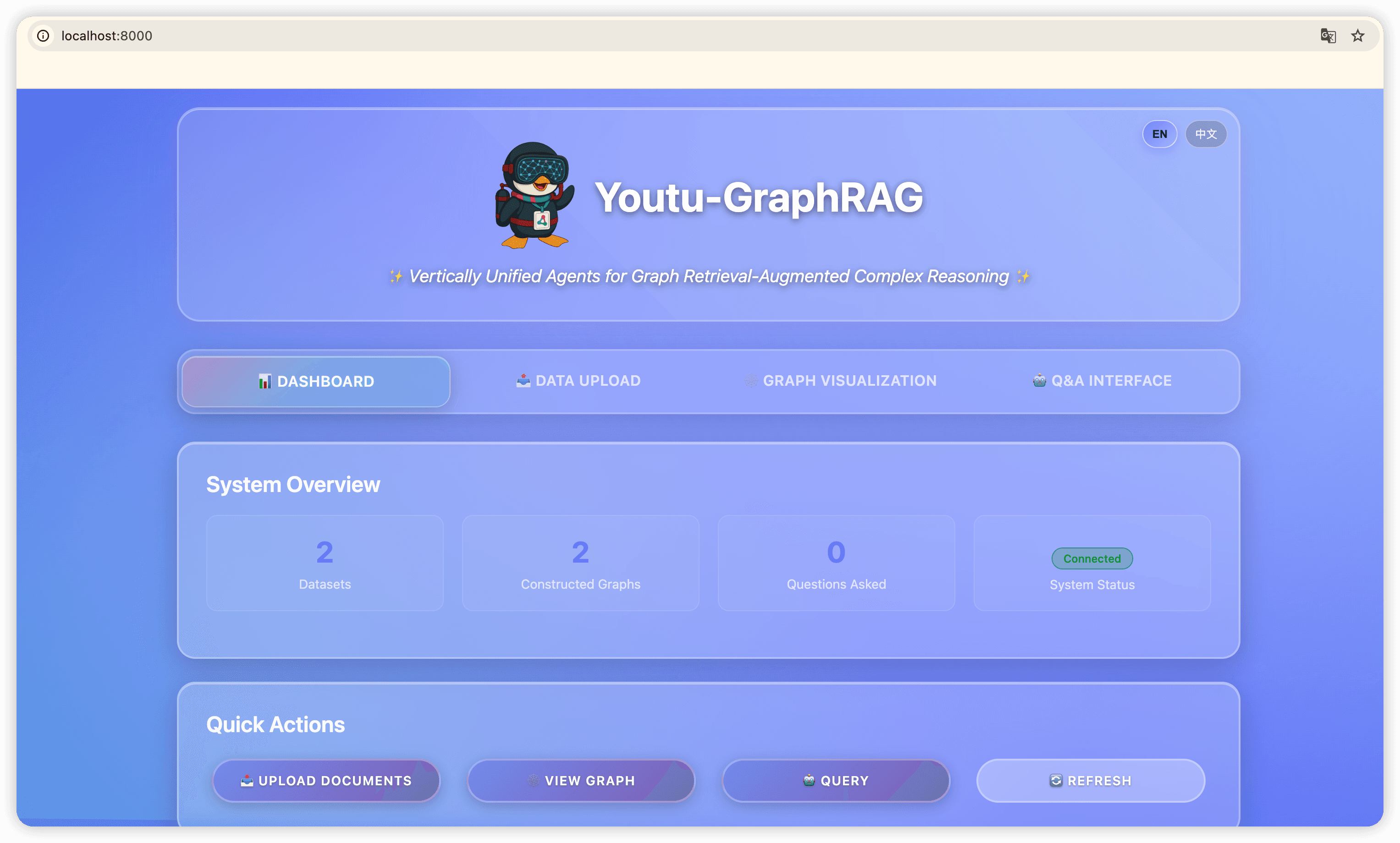
Method 2: Web UI Experience
This method requires Python 3.10+ and is suitable for development and testing environments.
Step 1: System Requirements
Ensure you have Python 3.10 or higher installed:
Step 2: Clone Repository
Step 3: Create Virtual Environment
It's recommended to create a virtual environment to avoid dependency conflicts:
Step 4: Configure Environment
Edit the .env file with your LLM API settings (same as Docker method above).
Step 5: Setup and Launch
Step 5: Access the Application
The service will be available at: http://localhost:8000
Getting Help
If you encounter issues:
-
Check the logs:
-
Seek help from the community:
Share your error details and logs with the community:
What's Next?
After successfully setting up Youtu-GraphRAG:
- Explore the Demo: Try the built-in demo datasets
- Upload Your Data: Start building knowledge graphs with your own documents
- Customize Schemas: Adapt the system to your specific domain
- Advanced Features: Explore community detection and agentic retrieval capabilities
🎉 Congratulations! You now have Youtu-GraphRAG up and running. Start exploring the power of Graph Retrieval-Augmented Complex Reasoning!